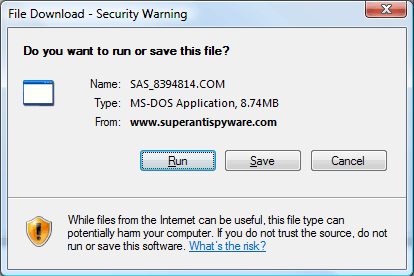Follow the instructions below to download the SUPERAntiSpyware Portable Scanner. The scanner features our complete scanning and removal engine and will detect AND remove over 1,000,000 spyware/malware infections. The scanner does NOT install anything on your Start Menu or Program Files and does NOT need to be uninstalled.
The scanner contains the latest definitions so you DO NOT need Internet Access on the infected system to scan.
The SUPERAntiSpyware Portable Scan is free for personal use. If you are a computer technician, IT person or would like to run the SUPERAntiSpyware Portable Scanner in your corporate environment, please contact us here for a license.
If you are a computer technician, you can also join our reseller program - click here for more information on our reseller program.
SUPERAntiSpyware.com provides users of our SUPERAntiSpyware Professional FREE, unlimited 24/7 technical support via e-mail. Do not hesitate to contact us if you have any questions or suggestions.
www.superantispyware.com
Monday, August 2, 2010
SUPERAntiSpyware Portable Scanner
expr:id='"post-" + data:post.id'>
Subscribe to:
Comments (Atom)